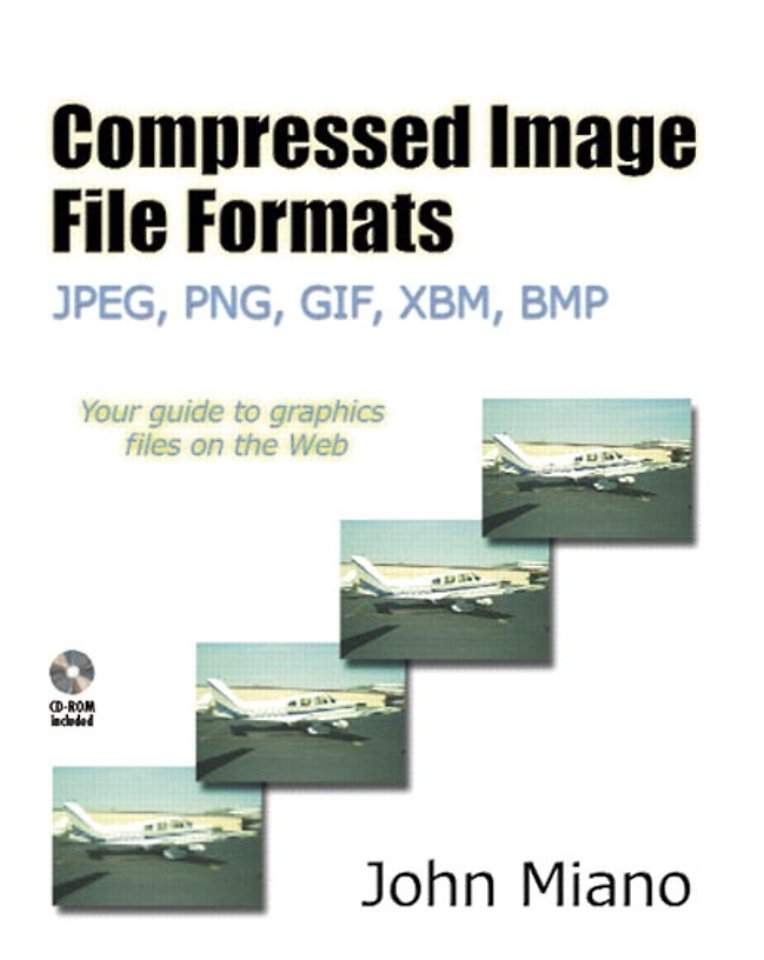Compressed Image File Formats
JPEG, PNG, GIF, XBM, BMP
Paperback Engels 1999 9780201604436Samenvatting
This comprehensive reference on the major graphics file formats and the compression technologies they employ is an indispensable resource for graphics programmers, especially those developing graphical applications for the Web.
Compressed Image File Formats: JPEG, PNG, GIF, XBM, BMP examines the most common graphics file formats in detail and demonstrates how to encode and decode image files for each. In particular, this book offers in-depth coverage of the elaborate JPEG and newer PNG formats, providing clear explanations of complex concepts, experience-based practical techniques, and plentiful code examples. GIF, XBM, and BMP are also covered, with a focus on some of the less familiar and less well-documented features of these common file formats.
Specific topics covered include: Compression technologies that each file format utilizes Color models employed by each file format The advantages and disadvantages of each file format Huffman Coding LZW Compression Deflate/Inflate Progressive JPEG The Discrete Cosine Transform Animated GIF
The accompanying CD-ROM contains the complete source code for all of the image formats covered in the book, as well as working examples and sample images. If you want to learn how to read and write graphic file formats for the Web--including PNG and JPEG files--there is no better resource than this book. System requirements: Windows 95 or Windows NT, Borland C++ Builder 3, or Microsoft Visual C++ 5.0.
0201604434B04062001
Specificaties
Lezersrecensies
Inhoudsopgave
Rubrieken
- advisering
- algemeen management
- coaching en trainen
- communicatie en media
- economie
- financieel management
- inkoop en logistiek
- internet en social media
- it-management / ict
- juridisch
- leiderschap
- marketing
- mens en maatschappij
- non-profit
- ondernemen
- organisatiekunde
- personal finance
- personeelsmanagement
- persoonlijke effectiviteit
- projectmanagement
- psychologie
- reclame en verkoop
- strategisch management
- verandermanagement
- werk en loopbaan