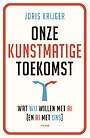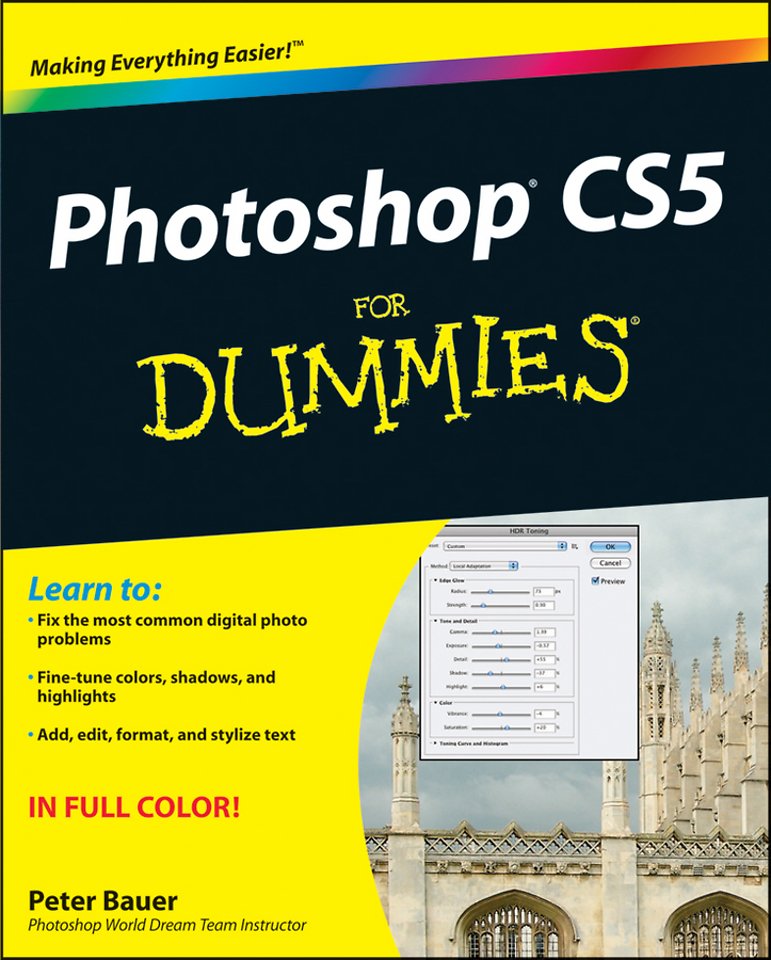
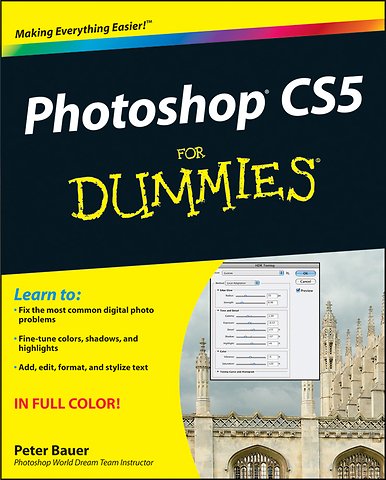
Peter Bauer is een bekroond fotograaf en schrijft voor de tijdschriften Photoshop User en Layers.
Meer over Peter BauerPhotoshop® CS5 For Dummies®
Paperback Engels 2010 9780470610787Samenvatting
The bestselling guide to the leading image–editing software, fully updated Previous editions of this For Dummies guide have sold more 650,000 copies. Richly illustrated in full color, this edition covers all the updates Photoshop CS5, the gold standard for image–editing programs. Used by professional photographers, graphic designers, and web designers as well as hobbyists, Photoshop has more than four million users worldwide. Photoshop is the image–editing software preferred by professional photographers and designers around the world; Photoshop CS5 is packed with new functionality and enhanced tools Teaches all the basics for first–time users, including how to work with the menus, panels, tools, options, and essential shortcuts Covers how to fix red–eye, remove blemishes and wrinkles, remove people or objects from a photo, adjust brightness, improve color, add shadows and highlights, work with Camera Raw, decrease digital noise, create composite images, use channels and masks, optimize images for the Web, and much more Photoshop CS5 For Dummies helps both amateur and professional Photoshop users take advantage of all the program has to offer.
Specificaties
Lezersrecensies
Inhoudsopgave
Anderen die dit boek kochten, kochten ook
Rubrieken
- advisering
- algemeen management
- coaching en trainen
- communicatie en media
- economie
- financieel management
- inkoop en logistiek
- internet en social media
- it-management / ict
- juridisch
- leiderschap
- marketing
- mens en maatschappij
- non-profit
- ondernemen
- organisatiekunde
- personal finance
- personeelsmanagement
- persoonlijke effectiviteit
- projectmanagement
- psychologie
- reclame en verkoop
- strategisch management
- verandermanagement
- werk en loopbaan